Debit/Credit Entries
A document requiring both debit and credit entries has fields for the debit or credit amount on each accounting line. A debit and credit may not be entered on the same accounting line; only a debit or a credit may be entered on a single line. The Journal Voucher (JV) document is an example of a document requiring debit/credit entry.
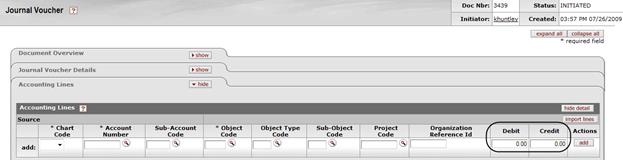
Accounting Lines tab definition
|
Title |
Description |
|
Chart |
Required. Select the chart code from the Chart list.
|
|
Account |
Required. Enter the account number or search for it
from the Account
lookup |
|
Sub-Account |
Optional. Enter the sub-account number or search for
it from the Sub-Account
lookup |
|
Object |
Required. Enter the object code or search for it from the
Object Code
lookup |
|
Sub-Object |
Optional. Enter the sub-object code or search for it from
the Sub-Object
lookup |
|
Project |
Optional. Enter the project code or search for it from the
Project lookup
|
|
Object Type |
Required only for the Journal Voucher document. Enter
the object type code or search for it from the Object Type
lookup |
|
Organization Reference |
Optional. Enter the appropriate data for the transactions. |
|
Amount |
Required. Enter the amount. |
|
Ref Origin Code |
Required only for the General Error Correction
document. Enter the ref origin code or search for it from the
Origination
Code lookup |
|
Ref Number |
Required only for the General Error Correction document. Enter the ref number. |
|
Line Desc |
Optional in most documents. Enter a description of the transaction line. This field is required in a few documents and is noted as required in the help documentation for these types of documents. |
 Some of the above
fields are not included in all documents. Specific requirements for each document type are noted in the section for the
document type.
Some of the above
fields are not included in all documents. Specific requirements for each document type are noted in the section for the
document type.
 When the
When the  .
. Displaying Account
Detail
Displaying Account
Detail