Customers Tab
This tab allows you to specify the PDP customers for whom you want to format disbursements. The tab displays the entire list of PDP customers. The system makes default selections by matching your default campus to the processing campus for each customer.
To process disbursements for a customer who is not normally associated with your processing organization, check the box for this customer. To avoid processing disbursements for a customer whose disbursements you normally process, un-check the box for this customer.
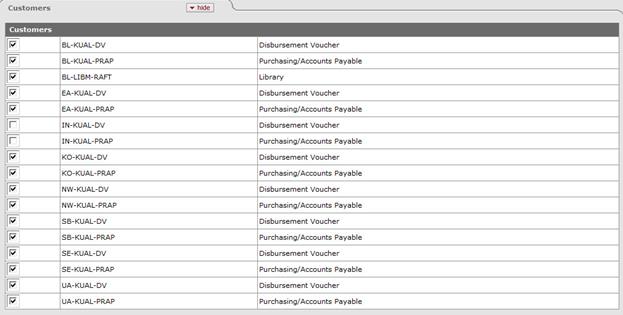
1. After
entering selection criteria and selecting/deselecting customers, click  to start the formatting process.
Alternately, choose
to start the formatting process.
Alternately, choose  to
reset the information on the page and make different selections. Select
to
reset the information on the page and make different selections. Select  to remove all the currently
selected options on the page.
to remove all the currently
selected options on the page.
When formatting begins the system displays a summary of the customers and associated payments that have been selected for formatting.
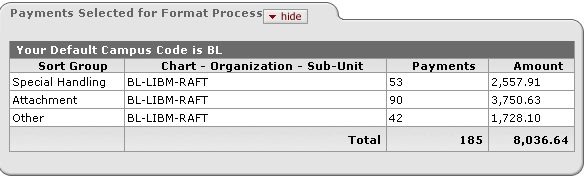
2. Click
 . The system formats the selected
disbursements. When the formatting is complete, the PDP takes you to the Format Summary
lookup and displays the formatted payments by sort group and
customer.
. The system formats the selected
disbursements. When the formatting is complete, the PDP takes you to the Format Summary
lookup and displays the formatted payments by sort group and
customer.
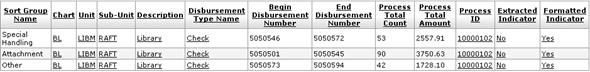
 Process Overview
Process Overview