Consolidation Option
In normal mode, each sub-account is treated as if it were a separate account in budget construction, and organization-level reports that include account detail list each account's and sub-account's information separately. However, some reports offer a consolidated option. This option is offered via a check box on the Organization Report Selection screen. Using the check box you may specify that the report should consolidate all sub-account data into the parent account and print only the consolidated total for that account on the report.
This option is available for the Organization Account Summary, Organization Account Object Detail, and Monthly Object Summary Reports. The top right corner of these reports includes the word 'Consolidated' if this option has been chosen; otherwise, all sub-account detail will be reported separately.
![]()

When the report is not consolidated, the sub-account is shown on the report:
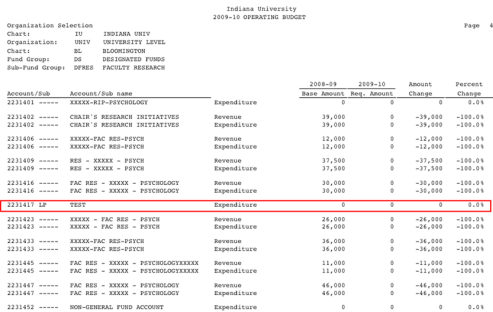
The consolidated version does not display the sub-accounts:
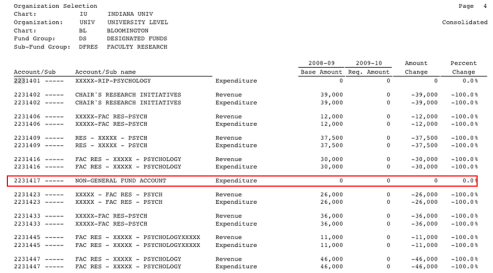
 List Selections
List Selections