Assignees Tab
This tab contains the members who belong to this group. It can also be used to add new members or edit the values associated with existing members.
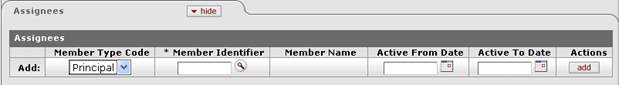
Assignees tab definition
|
Description | |
|
Member Type Code |
Required. Select the type of member you are adding to this group. Group members can be principals (as defined on the Person document), roles or other groups. |
|
Member Identifier |
Required. Enter the ID that identifies the member you
are adding or use the lookup |
|
Member Name |
Display only. Displays the name of the member you've selected. |
|
Active From Date |
Optional. To specify the earliest date on which this member is to be considered a valid member of this group, enter a From Date. |
|
Active To Date |
Optional. To specify a date on which this member is no longer to be considered a valid member of this group, enter a To Date.
|
|
Actions |
Click the Add button to add this member to the group. |
 to search for and select a valid
Member ID. The lookup directs you to the
to search for and select a valid
Member ID. The lookup directs you to the  Note that you cannot
delete or inactivate group members. To remove a member from a group enter
an Active To Date.
Note that you cannot
delete or inactivate group members. To remove a member from a group enter
an Active To Date. Role
Role