Adding a Detail to the Pre-Asset Tagging List
To add a detail to the pre-asset tagging list, follow these steps:
1. Enter the tag number and location information specific to the asset being added.
2. Click
 to add the detail to the list.
to add the detail to the list.
The system opens a Detail(xxxxxxxx- ) section (where 'xxxxxxxx' is the tag number) within this tab.
3. Edit
information as necessary and click  at the bottom of the form to
finish.
at the bottom of the form to
finish.
4. Any
sections that are not needed for adding details may be deleted using the  button at the bottom of the
section.
button at the bottom of the
section.
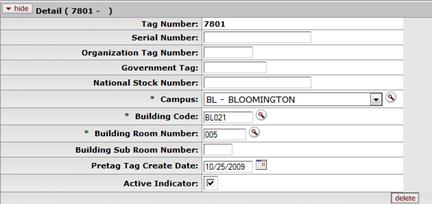
 Process Overview
Process Overview