Document Layout
The SSB document has both standard and customized document tabs.
Customized Tabs
Document Overview – The document overview tab has been customized to always contain the name of the feed and the original account number used in the feed. The explanation field will always indicate that this document is auto generated. These fields are not editable.
Financial Document Detail – This tab contains information about the origin of the information including the Origin Code, Origin Name, and Original Account Number. In addition, there is an optional Origin URL field that a provider can supply in order to allow users to quickly find more information about the charges being billed to the account. In the example below, a user could copy the Account Number and go to the link in order to find the statements related to that account.
Accounting Lines – The SSB documents are created by Account Number. The Accounting Lines tab (example in the second image below) groups charges within a document based on object code. The sub total based on object code cannot be changed. Meaning, no additional object codes can be added to the document and no object codes can be removed from the document.
Standard Tabs
Standard tabs include the General Ledger Pending Entries, Notes and Attachments, Ad Hoc Recipients, and the Route Log tabs.
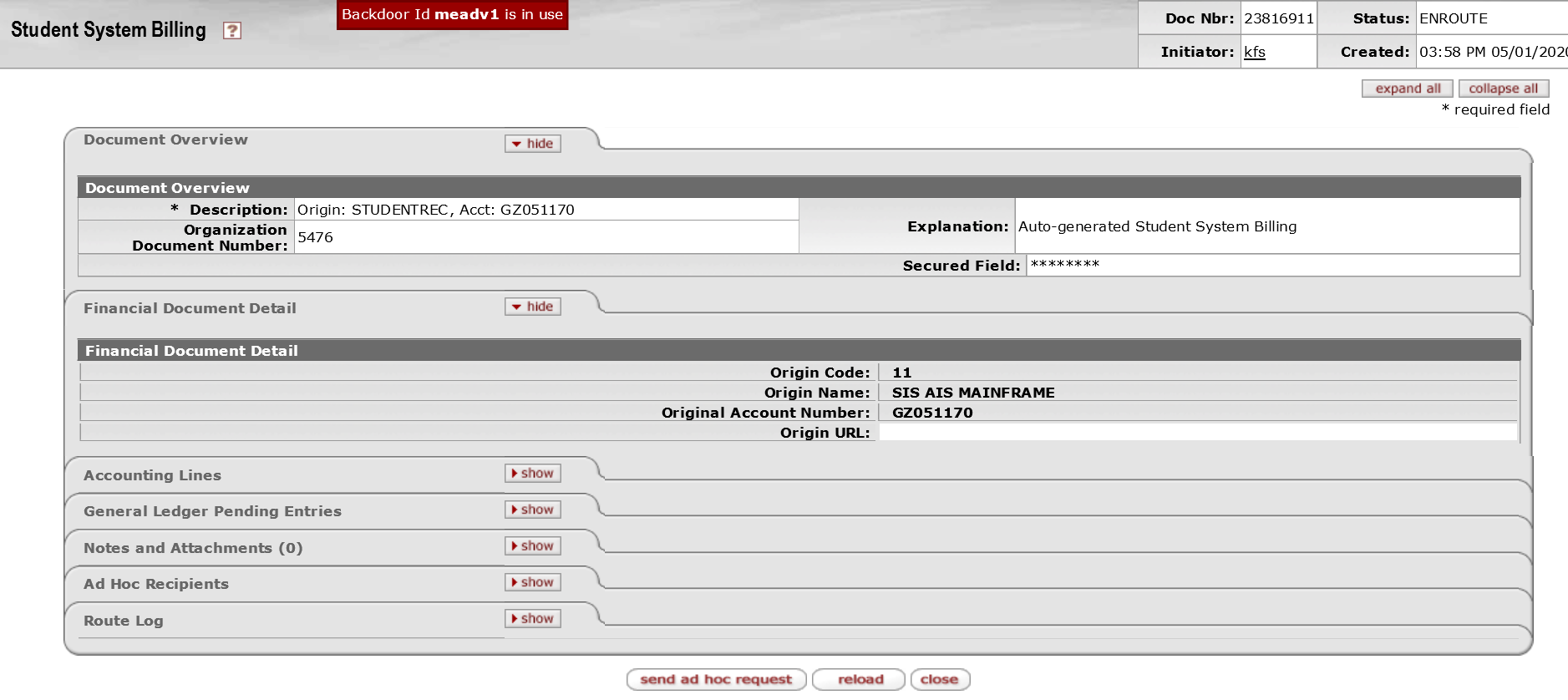
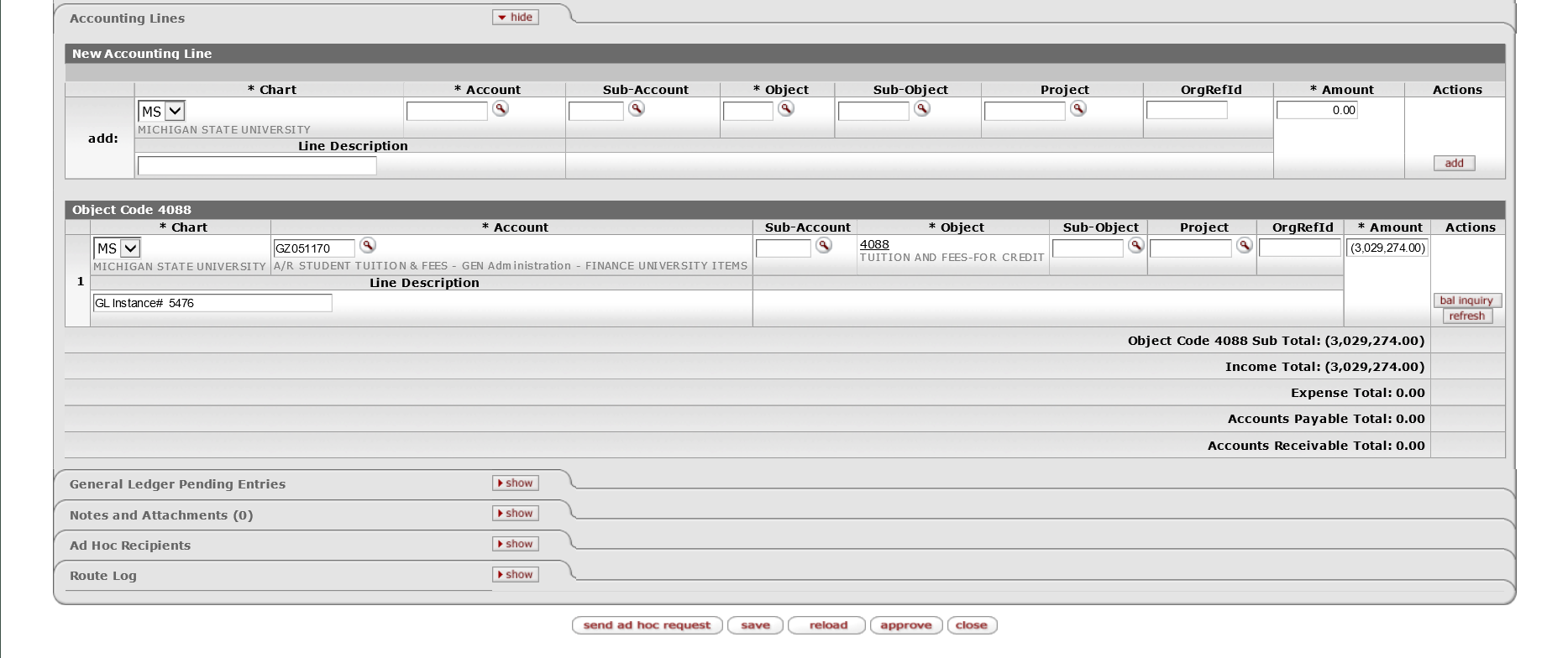
 For more information about the standard tabs, see “Standard Tabs” in the KFS Overview and Introduction to the User Interface.
For more information about the standard tabs, see “Standard Tabs” in the KFS Overview and Introduction to the User Interface.