Document Layout
The document has both standard and customized document tabs.
Customized Tabs
MSU MPA Cardholder Information – Enter or search and return the MSU NetID of the MPA Cardholder. Cardholder name, phone and email information is populated from the system. (The default format of the phone number requires editing prior to submit otherwise it will cause an error when the eDoc is submitted.) To prevent the error message, edit the phone number so that it is in a ten-digit format.
MSU MPA Card Information – This tab contains information about the card number, account, senior reviewer and card status. This record can only be created when a card number has been issued by the bank. Complete the Default Account field. Once this field is populated, the Default Account Name, Default Account Expiration Date and Default Fiscal Officer name will populate. The Senior Reviewer Approval Required checkbox should be selected if all transactions related to this card should be sent for approval to the Senior Reviewer. Enter or search and return the MSU NetID of the appropriate Senior Reviewer, regardless of whether the checkbox is selected. This individual will be routed any transactional documents for MPA purchases if the checkbox is selected, or if the cardholder and Fiscal Officer (delegate) approval are the same person.
Notes and Attachments – This tab has been enhanced to restrict all attachments from view unless you have been granted an appropriate role with permission to view restricted attachments.
Standard Tabs
Standard tabs include the Document Overview, Ad Hoc Recipients, and the Route Log tabs.
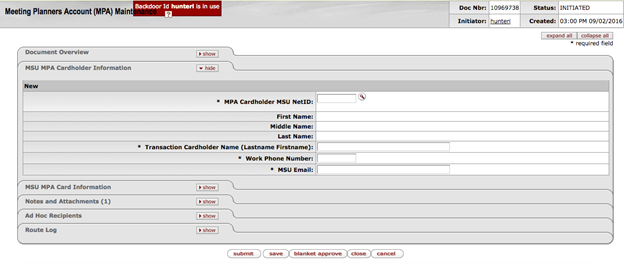
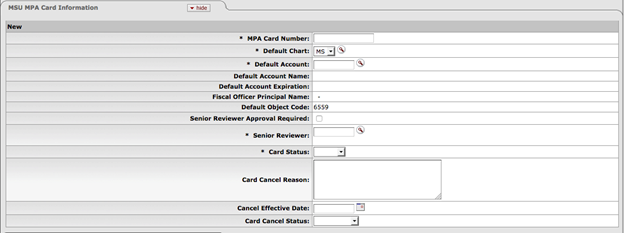
 For more
information about the standard tabs, see “Standard
Tabs” in the KFS Overview and Introduction to the User
Interface.
For more
information about the standard tabs, see “Standard
Tabs” in the KFS Overview and Introduction to the User
Interface.