Asset Detail Information Tab
When transferring a group of assets, you must display detail about the asset so you can confirm that you are transferring the proper assets. To display details for asset records, an Asset Number can be entered into this tab in three different ways:
1. Enter an asset number directly into the required *Asset Number: field, and click the add button.
2.
Search for an asset number using the Asset Number field lookup  and click the add
button.
and click the add
button.
3.
Alternately, display detail for many assets simultaneously by using the
Look Up/Add Multiple Asset Lines lookup  : The Asset
Lookup search allows you to select criteria to look up assets to transfer.
Results include a column of Select checkboxes.
Additionally there are multiple return buttons that can be selected
to return an entire page of assets. After the assets are selected, click
the
: The Asset
Lookup search allows you to select criteria to look up assets to transfer.
Results include a column of Select checkboxes.
Additionally there are multiple return buttons that can be selected
to return an entire page of assets. After the assets are selected, click
the 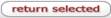 button to send the asset records into the
Asset Transfer Global (ATG) document automatically. They do not require
users to select the add button when return assets with this method.
button to send the asset records into the
Asset Transfer Global (ATG) document automatically. They do not require
users to select the add button when return assets with this method.
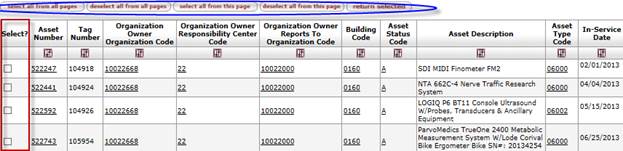
Asset Detail Information Tab
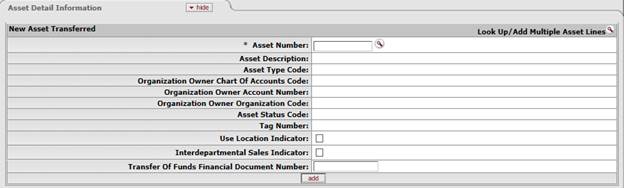
Asset Detail Information tab definitions
|
Description | |
|
* Asset Number |
Required. A unique, system generated, asset record identifier. |
|
Asset Description |
Display-only. A free-form field used to describe the asset. |
|
Asset Type Code |
Display-only. The code used to classify types of assets grouped by categories and for capital assets, this code also assigns the useful life for depreciation purposes. |
|
Display-only. Identifies the chart code for the owner account that is responsible for the asset. | |
|
Organization Owner Account Number |
Display-only. Identifies the account number for the owner that is responsible for the asset. |
|
Organization Owner Organization Code |
Display-only. Identifies the organization responsible for the asset; set by the organization owner account number. |
|
Asset Status Code |
Display-only. The asset status code identifies if the asset if active, constructed, non-capital or retired. An asset must be one of 'A-active and identifiable,' ‘N-non-capital' or 'U-university constructed.' to be transferred |
|
Tag Number |
Display-only. The unique identification number issued by the University and affixed to the asset. |
|
Use Location Indicator |
Optional. Check the checkbox if this asset record should be updated with new location information recorded in the Asset Location tab |
|
Interdepartmental Sales Indicator |
Optional. Check the checkbox if the asset transfer is an interdepartmental sale. Leave it blank if it is not. Checking this box makes an entry in the Transfer Of Funds Financial Document Number field required. |
|
Transfer Of Funds Financial Document Number |
Optional. Required when the Interdepartmental Sales Indicator is checked. Enter the document number of the Transfer of Funds financial document that moved the monies for this asset transfer. (This entry is for creating an audit trail only.) |
Many of the asset detail fields are display only and used to identify characteristics of the assets being selected for transfer.
The Use Location Indicator is an optional field for each asset record being transferred on this ATG. When the location indicator is selected, the Location Tab information is now required. Information entered in the Asset Location Tab will be used to update the records of only the asset selected with the Use Location Indicator. The document limits the location transfer for any selected asset, to only one new location.
The Interdepartmental Sales Indicator (referenced in the first Asset Transfer Global section) is an indicator that will require a Transfer of Funds valid document number to be entered in the following field; Transfer Of Funds Financial Document Number.
 Asset Transfer Information Tab
Asset Transfer Information Tab